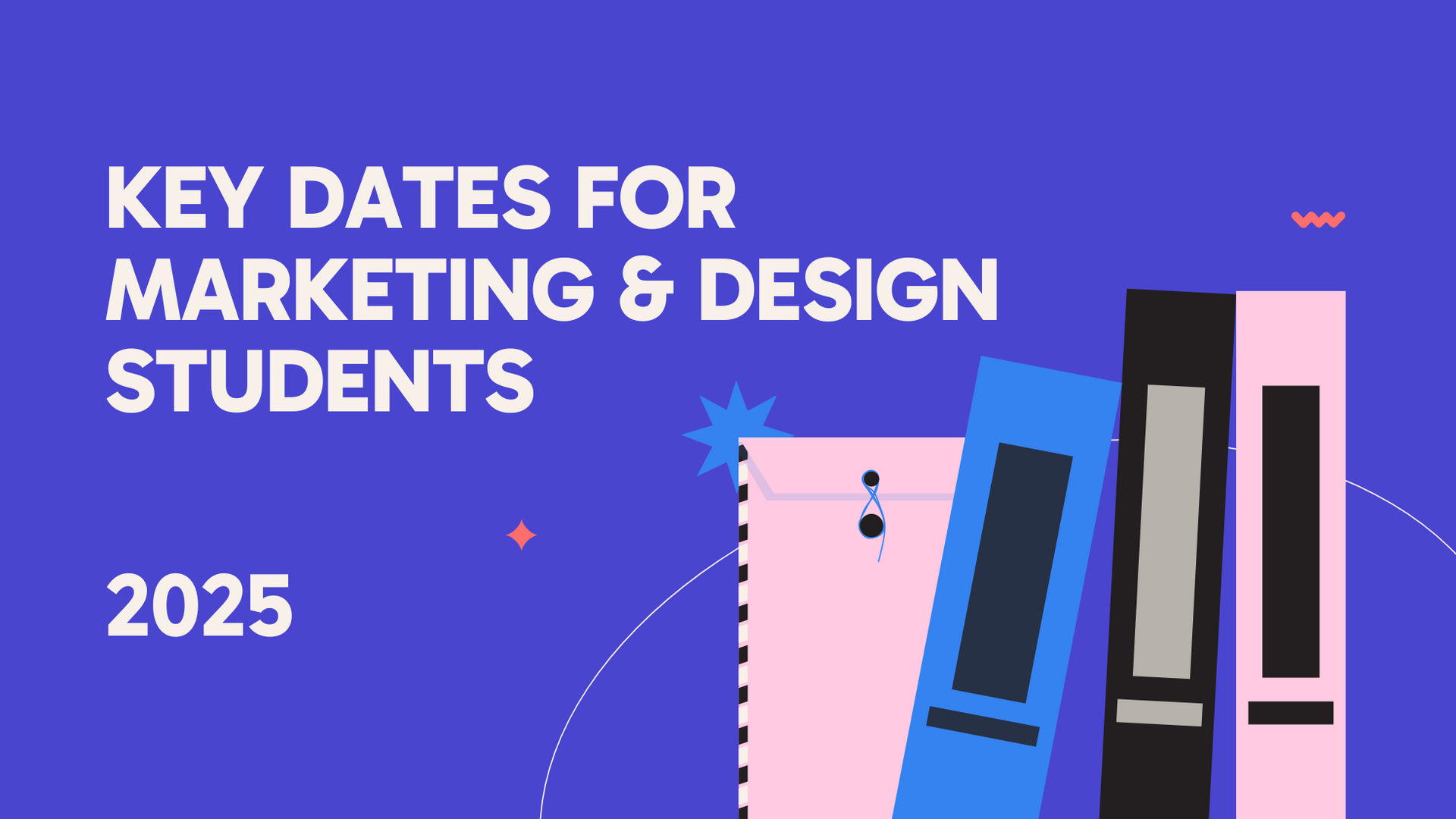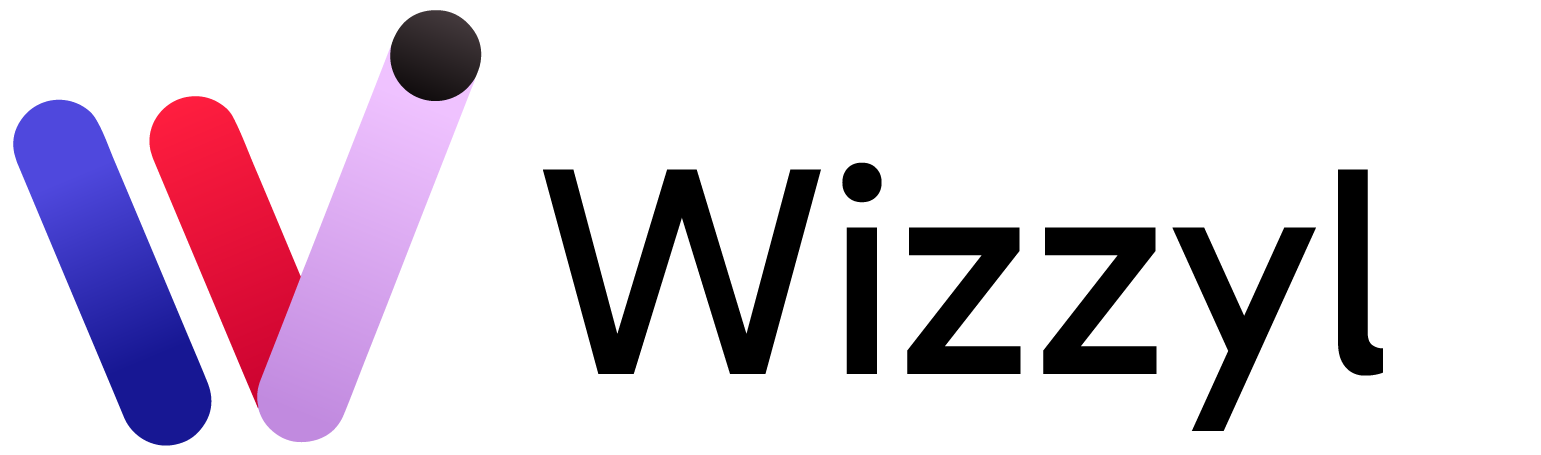How to Build a Professional Website Without Any Coding Skills

Creating a professional website can seem daunting, especially if you don’t have any coding skills. However, with Wizzyl's no-code website builder, you can design and launch a stunning, functional website without touching a single line of code. In this guide, we’ll walk you through the steps to build your website using Wizzyl, highlighting the key features that make it easy and effective.
Why Choose a No-Code Website Builder?
No-code website builders like Wizzyl are designed for ease of use. They allow you to create complex websites through intuitive drag-and-drop interfaces, eliminating the need for coding knowledge. Here’s why Wizzyl stands out:
- User-Friendly Interface: Wizzyl's intuitive design interface allows you to easily add, remove, and customise elements on your website.
- Customisable Templates: Choose from a variety of industry-specific templates to get started quickly.
- AI-Powered Tools: Leverage AI features for design suggestions and optimisations.
- SEO Optimisation: Built-in tools to help your site rank higher in search engine results.
Step-by-Step Guide to Building Your Website with Wizzyl
Step 1: Sign Up and Choose a Template
Start by signing up for a free account on Wizzyl. Once logged in, browse through the collection of customisable templates. Select one that fits your business needs. Wizzyl offers templates for various industries, ensuring that you have a solid starting point.
Step 2: Customise Your Template
With the drag-and-drop editor, you can easily customise your chosen template. Here’s how:
- Add Elements: Use the toolbar to add text boxes, images, videos, and more.
- Adjust Layouts: Rearrange elements by dragging them to your desired location.
- Change Styles: Customise fonts, colours, and backgrounds to match your brand identity.
Step 3: Integrate Essential Features
Wizzyl makes it easy to add essential features to your website. For instance:
- Contact Forms: Include contact forms to collect visitor information.
- E-commerce Functionality: Set up an online store with product listings, shopping cart, and payment options.
- Social Media Links: Add social media buttons to connect with your audience on different platforms.
Step 4: Optimise for SEO
SEO is crucial for driving organic traffic to your website. Wizzyl’s built-in SEO tools help you optimise your site effectively:
- Meta Tags: Add relevant meta titles and descriptions for each page.
- Keyword Integration: Ensure your content includes relevant keywords.
- Alt Text for Images: Add descriptive alt text to images to improve search engine indexing.
For more detailed tips on SEO, check out our guide on SEO Optimisation with Wizzyl.
Step 5: Preview and Publish
Before publishing, preview your website to ensure everything looks perfect on both desktop and mobile devices. Wizzyl’s responsive design ensures your site looks great on any device. Once satisfied, click on the publish button to make your website live.
Additional Resources
To further enhance your website, consider exploring Wizzyl’s other features:
- Wizzyl Design Package: For custom graphics and branding.
- Wizzyl Advertising Package: To boost your online visibility through targeted ads.
- Wizzyl Support & Maintenance: Ensure your website runs smoothly with our support services.
Conclusion
Building a professional website without coding skills is entirely possible with Wizzyl. By following these steps, you can create a website that not only looks great but also performs well in search engines. Start today and bring your vision to life with ease.
For more tips and guides, visit our blog and stay updated with the latest trends in web design and digital marketing.
Ready to build your website? Sign Up Now and get started with Wizzyl’s no-code website builder!
Share this post: